| VIP |
|---|
Subscribe to become a VIP member of SST!
· Request More Often
· Unshared Requests
· Request Countdown Timer
· Request Ready Indicator
· Your Request History
· Access To The VIP Forum
· Add More Favorites
:: Click Here To Upgrade ::
:: Give VIP as a Gift ::
|
|
|
|
View previous topic ::
View next topic
|
| Author |
Message |
 Cinder Cinder 
Commodore

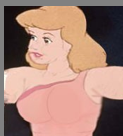
Joined: May 15, 2005
Member#: 10213
Posts: 3317
Location: Washington state
    
|
 Posted:
Wed Jan 24, 2007 7:40 pm Post subject: Posted:
Wed Jan 24, 2007 7:40 pm Post subject: |
 
|
| Caliburn wrote: |
| JERIC wrote: |
| iTunes streams will stop. |
For those who are in doubt of the kind of player they should use now on a your machine I can recommend to programs:
- foobar2000
- VLC |
Ok.. got VLC loaded as noted.
However, seems Quicktime will help me out as well. (thank you Dragon)
However, it needs a URL, seems logical. It will play just needs to know what to play!
Is there an address I need to use to start the program?
It is really good that SST is worth this learning process I am going through!!!
thanks much to the answer person!
_________________
A good sound track will let me relive the movie, I can cry over them as well. Hand me the tissues...please. |
|
 |
 JERIC JERIC 
Fleet Admiral (Proprietor)


Joined: Feb 12, 2002
Member#: 1
Posts: 4939
Location: Richmond, VA
     
     |
 Posted:
Wed Jan 24, 2007 8:15 pm Post subject: Posted:
Wed Jan 24, 2007 8:15 pm Post subject: |
 
|
Go to the listen page and click on the aacPlus listen links in the left column.
You may have to copy the stream manually by going to VLC, CTRL+N (File > Open Network Stream) and copy the stream shortcuts from the listen page and paste into VLC.
_________________
"Are you not entertained? Are you not entertained? Is this not why you are here?." -Maximus
Please do not PM me. Use email, Feedback or Contact Us links. |
|
 |
don0don
Lieutenant


Joined: Jul 08, 2005
Member#: 10809
Posts: 103
Location: Moultonborough, NH
    
|
 Posted:
Wed Jan 24, 2007 9:50 pm Post subject: Posted:
Wed Jan 24, 2007 9:50 pm Post subject: |
 
|
Man, SST just keeps gettin' better and better!! I'm listening to the new 128K stream on my stereo system using WinAmp. The computer is connected to the amp via USB sound (not my sound card) through a HiFi Link device, so there's zero hum -- absolutely crystal clear. The stream sounds FANTASTIC -- a noticeable improvement over the 64K stream.
Sweeeeeeeet!
Thanks, JERIC!
_________________
"Truth is One, many are the Names. There is only one God, like one brilliant diamond with facets on all sides ... but the Truth is simple: One God, many disguises..." -- Sadguru Sant Keshavadas |
|
 |
wingfoot
Cadet 1


Joined: Jun 09, 2003
Member#: 1974
Posts: 2
Location: Seattle, WA
   
  |
 Posted:
Fri Jan 26, 2007 12:18 pm Post subject: Bummer Posted:
Fri Jan 26, 2007 12:18 pm Post subject: Bummer |
 
|
That sucks for me. The only type of streaming music I can listen to at work that is allowed through the proxy is Live365's web player. Now I won't be able to listen at work...suck.
On top of that I won't be able to stream SST on my TiVo through Live365. I wonder if I can set up a connection to any of the other streams on the TiVo...? hmmm
~wingfoot |
|
 |
 JERIC JERIC 
Fleet Admiral (Proprietor)


Joined: Feb 12, 2002
Member#: 1
Posts: 4939
Location: Richmond, VA
     
     |
 Posted:
Fri Jan 26, 2007 12:37 pm Post subject: Posted:
Fri Jan 26, 2007 12:37 pm Post subject: |
 
|
If you are able to use Winamp or other player at work you can set a proxy in it. Actually you may not need to as most of our streams are on firewall friendly port 80.
I was unaware of that TiVo feature. I have TiVo and do not see it available. Can you direct me to someplace online that mentions it?
_________________
"Are you not entertained? Are you not entertained? Is this not why you are here?." -Maximus
Please do not PM me. Use email, Feedback or Contact Us links. |
|
 |
wingfoot
Cadet 1


Joined: Jun 09, 2003
Member#: 1974
Posts: 2
Location: Seattle, WA
   
  |
 Posted:
Fri Jan 26, 2007 1:03 pm Post subject: Posted:
Fri Jan 26, 2007 1:03 pm Post subject: |
 
|
Thanks for the tip, however my problem is not being able to set a proxy, it is that the proxy I have to use at work does not allowing streaming music to go through it. I think the live365 web player circumvents it somehow.
Also, here is a doc I found on TiVo's site. http://customersupport.tivo.com/LaunchContent.aspx?CID=ACCC3305-30B8-4E26-82DE-CBAF5B2457D1
I have a new Series3 HDTiVo and only had DirectTV TiVo's prior so it was new to me too. It is a nice feature and it allows you to add your own stream. However, through some more digging, I found out that the TiVo only supports straight mp3 streams.
| JERIC wrote: |
If you are able to use Winamp or other player at work you can set a proxy in it. Actually you may not need to as most of our streams are on firewall friendly port 80.
I was unaware of that TiVo feature. I have TiVo and do not see it available. Can you direct me to someplace online that mentions it? |
|
|
 |
Ruka
Ensign


Joined: Jun 10, 2006
Member#: 14735
Posts: 49
   
|
 Posted:
Sat Jan 27, 2007 10:23 am Post subject: Posted:
Sat Jan 27, 2007 10:23 am Post subject: |
 
|
I'll say this can only help your station. I never listened to SST through L365 but I have heard other stations and the lousy quality and constant advertisements really didn't impress me. I know I know, you get what you pay for, but I didn't feel like paying $$$ for 64kbps mp3 pro. *bleh*
I don't remember how I found SST but it wasn't through them...think it was a google search and I wanted a clip to a song, and somehow ended up here. Told some friends about it, but I don't think they're soundtrack people, and I don't think they even bothered to register here. |
|
 |
Tjoe
Commander


Joined: Apr 30, 2004
Member#: 6471
Posts: 553
Location: Second City
   
|
 Posted:
Sun Jan 28, 2007 12:17 pm Post subject: Posted:
Sun Jan 28, 2007 12:17 pm Post subject: |
 
|
I know that this thread has turned into a Live365 hate-fest, and I totally understand some of the resentment. I hate it when a good thing changes into a sucky situation.
Yes, L365 is making it less attractive to Live broadcaster because they don't think they are seeing as much profit potential due to lack of inline commercials. That sucks because many of the stations that helped L365 grow to what it is now, became live stations but still broadcasted through them.
But, I believe that many people here found SST through L365, and I have an idea that could help keep that link to us alive.
SST's database keeps track of the top requested tracks. Since L365 is more attractive to "dead streams", why not have a "dead stream" on L365 that plays a 6-hour loop (or whatever duration seems best, and randomized, etc) of the previous month's top tracks. You can put in your own inline commercials about how more music is available at the SST website.
Sure, the L365 listeners won't hear what's playing live here, but it will introduce them to us and they might make the switch. For the few people here that can't seem to listen any other way, it will let them continue to hear some of the favorite SST tracks.
This will still provide some uniqueness that the other dead stations don't have: a different playlist every month. Most of them are the same tracks over and over, and once in awhile they will add an album. Our tastes here fluctuate enough that the monthly update to L365 (which will probably include many of the new albums) will make SST one of the freshest stations there.
_________________
"insert your own clever quote here.... I'm too lazy to do it." |
|
 |
 jackkerouac127 jackkerouac127
Lieutenant


Joined: Nov 04, 2003
Member#: 3569
Posts: 143
Location: Long Beach, CA
   
|
 Posted:
Sun Jan 28, 2007 9:52 pm Post subject: Posted:
Sun Jan 28, 2007 9:52 pm Post subject: |
 
|
Hmmm, now I have to figure out another way to stream the music to my xbox. I was using 365 to do this. Anybody else do this at home? |
|
 |
Tjoe
Commander


Joined: Apr 30, 2004
Member#: 6471
Posts: 553
Location: Second City
   
|
 Posted:
Mon Jan 29, 2007 7:31 am Post subject: Posted:
Mon Jan 29, 2007 7:31 am Post subject: |
 
|
pssst. Happy birthday Jackk!
_________________
"insert your own clever quote here.... I'm too lazy to do it." |
|
 |
 Lieserl Lieserl
Lieutenant

![]()

Joined: Mar 02, 2005
Member#: 9262
Posts: 151
Location: the woods, vermont
     
|
 Posted:
Thu Feb 15, 2007 2:44 am Post subject: mac Posted:
Thu Feb 15, 2007 2:44 am Post subject: mac |
 
|
| Cinder wrote: |
Ok.. got VLC loaded as noted.
However, seems Quicktime will help me out as well. (thank you Dragon)
However, it needs a URL, seems logical. It will play just needs to know what to play!
Is there an address I need to use to start the program?
It is really good that SST is worth this learning process I am going through!!!
thanks much to the answer person! |
It seems some peeps are having problems hooking up to the stream on Mac computers. I'm still working at becoming accustomed to VLC, but here at least is a nice simple little walkthrough of how to set it up:
1. Get the VLC media player under this link, or use the VIP listen link to get the 128k streams. I use the Winamp version of VLC (thats the lightning bolt one, thanks dragon  ). ).
2. At the VLC page pick your poison under "Download VLC"...Mac OS X is here. Under the "Universal Binary" section at the top, pick what should be the closest version and download it.
3. Head off to this page again, and select the AACPlus Winamp (thats the lightning bolt one  ) and download that sucka. ) and download that sucka.
4. Now on my setup, the AACPlus stream, when accessed, defaults automatically into iTunes, and doesnt do squat. Delete it from the iTunes playlist.
5. Open the VLC player. The Open Network/Source window should appear, but if not, its under the File menu. In the Open Source window, go to the File section of the File-Disc-Network bar. Hit Browse and find wherever you've hidden your little AACPlus stream.
6. Hit OK.
7. Poofies! you have SST Playing on a Mac. Easy peasy. 
So far it appears you have to reselect the stream each time you turn VLC on, though. If not, I'm lazy and missed something. /shrug 
Hope this helps!
~Lies
_________________
<a href="https://www.instagram.com/tiffanyturrill/">Instagram</a>
<a href="https://twitter.com/TiffanyTurrill">Twitter</a>
|
|
 |
Nate
Captain



Joined: Dec 12, 2004
Member#: 8729
Posts: 1424
Location: Here and NOT There
    
  |
 Posted:
Thu Feb 15, 2007 3:00 am Post subject: Posted:
Thu Feb 15, 2007 3:00 am Post subject: |
 
|
All mac users looking to find an alternate to iTunes once Live365 is gone at the end of February please resource this thread. This will provide information on how two people set up a new way to listen to the stream using a mac. |
|
 |
 Twopop Twopop 
Rear Admiral (Ambassador)


Joined: Jul 21, 2004
Member#: 7382
Posts: 2673
Location: Oregon
    
|
 Posted:
Sat Mar 03, 2007 9:08 pm Post subject: Re: Bummer Posted:
Sat Mar 03, 2007 9:08 pm Post subject: Re: Bummer |
 
|
| wingfoot wrote: |
| On top of that I won't be able to stream SST on my TiVo through Live365. I wonder if I can set up a connection to any of the other streams on the TiVo...? |
I'm a new TiVo owner.
Under "Music, Photos, Products, and More" I was surprised to find Live365.
As far as I can tell, you have to be a Live365 VIP subscriber in order to login to TiVo to hear StreamingSoundtracks.
Here are some screenshots:


 |
|
 |
 CTyankee CTyankee
Cadet 1


Joined: May 19, 2003
Member#: 1647
Posts: 4
Location: United States, Connecticut
    
|
 Posted:
Thu Mar 15, 2007 9:12 pm Post subject: Posted:
Thu Mar 15, 2007 9:12 pm Post subject: |
 
|
I like to listen on my wife's mac so I'll try this out |
|
 |
|
|
|
|
You cannot post new topics in this forum
You cannot reply to topics in this forum
You cannot edit your posts in this forum
You cannot delete your posts in this forum
You cannot vote in polls in this forum
|
|
|
|
|
|
|
