|
View previous topic ::
View next topic
|
| Author |
Message |
skywalker128
Cadet 4

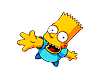
Joined: Jan 06, 2003
Member#: 314
Posts: 18
Location: Death Star
   
 |
 Posted:
Sun Sep 26, 2004 1:42 am Post subject: winamp can't connect to live365 Posted:
Sun Sep 26, 2004 1:42 am Post subject: winamp can't connect to live365 |
 
|
I used to bookmarked live365 in my winamp, but I deleted it accidentally. Now I try to bookmark it again (using the same way in FAQ - live365).After I hit "play" in that live365 player windows, the winamp has lunched but it has no connection, only show "play[1]". I try to bookmark this and see what it is, and its show this - C:\Documents and Settings\tsui\Local Settings\Temporary Internet Files\Content.IE5\BLPRMEU9\play[1].pls.
Now I've to go to live365 page and open their player to listen. Is there any way to get around this? or anyone have the same problem as me? I'll be much appreciate if someone can help me out!!
Thanks in advance!
_________________
"Stupid is as stupid does"-- Forrest Gump |
|
 |
 filmgoerjuan filmgoerjuan
Lieutenant


Joined: Jul 08, 2004
Member#: 7220
Posts: 226
Location: Vancouver, B.C.
   
|
 Posted:
Sun Sep 26, 2004 2:54 am Post subject: Posted:
Sun Sep 26, 2004 2:54 am Post subject: |
 
|
It's been my experience that the Live365 stream link that you get expires after about 24 hours or so. Whenever I fire up yesterday's old link I get a 16K stream reading out an error message.
Have to delete that link, go to Live365, login and relaunch the SST stream. Works just fine then. |
|
 |
Caliburn
Guest

|
 Posted:
Sun Sep 26, 2004 3:59 am Post subject: Posted:
Sun Sep 26, 2004 3:59 am Post subject: |
 
|
try
internet explorer >> tools >> internet options >> delete files >> mark delete all offline content >> press ok
That should do it. |
|
 |
skywalker128
Cadet 4

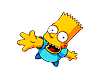
Joined: Jan 06, 2003
Member#: 314
Posts: 18
Location: Death Star
   
 |
 Posted:
Sun Sep 26, 2004 6:28 am Post subject: Posted:
Sun Sep 26, 2004 6:28 am Post subject: |
 
|
Thank you filmgoer & Caliburn for your quick reply. I've tried both method but the problem still exist. Is there anything wrong with my setting in winamp? I'm using version 5.05.
Thanks again!
_________________
"Stupid is as stupid does"-- Forrest Gump |
|
 |
 Robert_Locksley Robert_Locksley
Commander


Joined: Apr 14, 2003
Member#: 980
Posts: 536
Location: British Columbia
   
|
 Posted:
Sun Sep 26, 2004 11:50 pm Post subject: Posted:
Sun Sep 26, 2004 11:50 pm Post subject: |
 
|
That should've done the trick. Maybe L365 had problems for a bit...I don't know. Like filmgoerjuan, I had to login everytime. Now, I have a bookmark in Winamp that goes straight there...so, I'm not sure I can suggest anything new.
_________________
"Get it?...Got it!...GOOD!" -- The Court Jester |
|
 |
skywalker128
Cadet 4

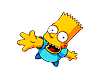
Joined: Jan 06, 2003
Member#: 314
Posts: 18
Location: Death Star
   
 |
 Posted:
Mon Sep 27, 2004 6:25 am Post subject: Posted:
Mon Sep 27, 2004 6:25 am Post subject: |
 
|
Thanks Robert_Locksley for your reply! But my problem cannot be solved at the moment.
Is there anyone kind enough to try to lunch their winamp through live365 player? If he/she have the same problem, then live365 had problem but not mine!
Thanks in advance!
_________________
"Stupid is as stupid does"-- Forrest Gump |
|
 |
Tjoe
Commander


Joined: Apr 30, 2004
Member#: 6471
Posts: 553
Location: Second City
   
|
 Posted:
Mon Sep 27, 2004 6:47 am Post subject: Posted:
Mon Sep 27, 2004 6:47 am Post subject: |
 
|
skywalker - I would try to reset the Listener Settings by choosing their Player365 (the web window) and see if I could get the stream that way 1st. If the stream works, then set it back to using WinAmp and you should be okay. If the stream still doesn't work, then something might be blocking it. Is this at work or home that you are having trouble? One of my connections at work lets me get the L365 pages but blocks the actual stream.
If the Player365 (web window) works but WinAmp still doesn't, you should consider using the Radio365 player instead. You never have to go to L365's site to start up, just start the program and hit a preset.
_________________
"insert your own clever quote here.... I'm too lazy to do it." |
|
 |
skywalker128
Cadet 4

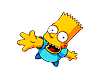
Joined: Jan 06, 2003
Member#: 314
Posts: 18
Location: Death Star
   
 |
 Posted:
Mon Sep 27, 2004 7:23 am Post subject: Posted:
Mon Sep 27, 2004 7:23 am Post subject: |
 
|
Thanks Tjoe for your replay.
Player365 work fine, and I've tried to set it back and fore to winamp, but it still dosen't work!! I'm listening at home and I'm using ZoneAlarm. Will ZoneAlarm causing this problem??
Thank you everyone for your time!
_________________
"Stupid is as stupid does"-- Forrest Gump |
|
 |
 JERIC JERIC 
Fleet Admiral (Proprietor)


Joined: Feb 12, 2002
Member#: 1
Posts: 4939
Location: Richmond, VA
     
     |
 Posted:
Mon Sep 27, 2004 9:18 am Post subject: Posted:
Mon Sep 27, 2004 9:18 am Post subject: |
 
|
If pressing play doesn't work for me (but it usually does) then I CTRL-L on Winamp to open the URL. Browser through the picklist for Live365 stream with jeri_sst or jericthor in the address.
_________________
"Are you not entertained? Are you not entertained? Is this not why you are here?." -Maximus
Please do not PM me. Use email, Feedback or Contact Us links. |
|
 |
skywalker128
Cadet 4

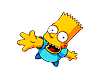
Joined: Jan 06, 2003
Member#: 314
Posts: 18
Location: Death Star
   
 |
 Posted:
Mon Sep 27, 2004 10:46 am Post subject: Posted:
Mon Sep 27, 2004 10:46 am Post subject: |
 
|
Thanks Jeric.
I can find my bookmark now. However the live365 player still doesn't work. but that's ok, my problem is solved.
Thanks everyone!^_^
_________________
"Stupid is as stupid does"-- Forrest Gump |
|
 |
|
|
