|
View previous topic ::
View next topic
|
| Author |
Message |
 goober goober
Ensign


Joined: Apr 15, 2003
Member#: 990
Posts: 41
Location: Illinois
   
|
 Posted:
Fri Mar 03, 2006 10:14 pm Post subject: Posting album covers in request forum Posted:
Fri Mar 03, 2006 10:14 pm Post subject: Posting album covers in request forum |
 
|
OK, you'd think I knew how to do this by now but I never can get the album cover image to display when I try to copy it for the request forum. I tried following lake's instructions from my "King and I" post but it still doesn't work. He referrence the "Copy Image Location" choice on the drop down menu after you right click but I don't get that option. I tried "Copy Shortcut" but it doesn't work. Help!
_________________
Keep smiling. It makes people wonder what you're up to. |
|
 |
 j2brown j2brown
Commodore



Joined: Feb 22, 2002
Member#: 9
Posts: 3188
Location: Sterling, VA
    
   |
 Posted:
Fri Mar 03, 2006 11:12 pm Post subject: Posted:
Fri Mar 03, 2006 11:12 pm Post subject: |
 
|
In IE you might be able to select Properties and copy the link off that dialog box. I'm sure there's an easier way do to it, but I don't know what it is.
jeff
sdg |
|
 |
Caliburn
Guest

|
 Posted:
Sat Mar 04, 2006 4:19 am Post subject: Posted:
Sat Mar 04, 2006 4:19 am Post subject: |
 
|
That is the way to do it in IE. Firefox has a nice "Copy Image location" after right clicking the image. |
|
 |
 genericdragon genericdragon
Commander

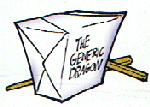
Joined: Jul 29, 2004
Member#: 7493
Posts: 706
Location: Over Hill and Under Wood
   
    |
 Posted:
Sat Mar 04, 2006 3:59 pm Post subject: Posted:
Sat Mar 04, 2006 3:59 pm Post subject: |
 
|
or use the "View Image" and copy the address in the address box.
_________________
"It does not do to leave a live dragon out of your calculations, if you live near him." ~ J.R.R. Tolkien
"The thing that impresses me the most about America is the way parents obey their children." ~ King Edward VIII (1894 - 1972) |
|
 |
 goober goober
Ensign


Joined: Apr 15, 2003
Member#: 990
Posts: 41
Location: Illinois
   
|
 Posted:
Sat Mar 04, 2006 7:16 pm Post subject: Posted:
Sat Mar 04, 2006 7:16 pm Post subject: |
 
|
Thanks guys! I knew someone would come to the rescue of a holstein in distress.  I'll try your suggestions. I'll try your suggestions.
P.S. Thanks too for not making me feel like an idiot. 
_________________
Keep smiling. It makes people wonder what you're up to. |
|
 |
 j2brown j2brown
Commodore



Joined: Feb 22, 2002
Member#: 9
Posts: 3188
Location: Sterling, VA
    
   |
 Posted:
Sat Mar 04, 2006 7:54 pm Post subject: Posted:
Sat Mar 04, 2006 7:54 pm Post subject: |
 
|
So the answer is: Use Firefox.
jeff
sdg |
|
 |
|
|
