|
View previous topic ::
View next topic
|
| Author |
Message |
 Cinder Cinder 
Commodore

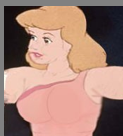
Joined: May 15, 2005
Member#: 10213
Posts: 3317
Location: Washington state
    
|
 Posted:
Fri Apr 28, 2006 1:40 pm Post subject: No tunes. Posted:
Fri Apr 28, 2006 1:40 pm Post subject: No tunes. |
 
|
Jeric,
My school district's firewalls are so thick iTunes cannot come through. I was using Real One and that was perfect. Now it is not one of the choices.
Any clues what to do?
Just tried 365 and no go. Also pulled up iTunes, nothing.
Thanks for the time.
Cinder
_________________
A good sound track will let me relive the movie, I can cry over them as well. Hand me the tissues...please. |
|
 |
spittbul
Cadet 1


Joined: Dec 09, 2005
Member#: 12710
Posts: 3
   
|
 Posted:
Fri Apr 28, 2006 1:45 pm Post subject: Posted:
Fri Apr 28, 2006 1:45 pm Post subject: |
 
|
I was using real player because it would record about an hour of what was listening, so i coiuld go back and listen a track again. Does this mean i can't do that anymore? And i have to download yet another player? I don't think i like this change, the sound was great already.
respects |
|
 |
 tbonemain tbonemain
Cadet 1


Joined: Feb 19, 2006
Member#: 13483
Posts: 2
Location: Raleigh
   
|
 Posted:
Fri Apr 28, 2006 1:52 pm Post subject: Change in Streaming..:( Posted:
Fri Apr 28, 2006 1:52 pm Post subject: Change in Streaming..:( |
 
|
I have to admit, the quality is better, but with that quality change, my limited player option on my office machine (which is the one I use 99% of the time for SST) only has iTunes. I used to stream directly from SST to the iTunes player, and the music aligned with the music cue online. Now, being forced to stream though live 365, I get advertisements that change the que times as well as interrupts the stream. I am very unhappy with this part of the change. I also had a link on my desktop that opened the stream, and now I have to navigate though 2 websites to get my stream.
I will continue to support and listen to the station, but just wanted share my unhappiness and to voice my two cents on the issue.
Tbonemain
SST fan and avid Listener. |
|
 |
 j2brown j2brown
Commodore



Joined: Feb 22, 2002
Member#: 9
Posts: 3188
Location: Sterling, VA
    
   |
|
 |
 LadyInque LadyInque
Captain


Joined: May 20, 2005
Member#: 10281
Posts: 2224
Location: Eastern Massachusetts
    
|
|
 |
 j2brown j2brown
Commodore



Joined: Feb 22, 2002
Member#: 9
Posts: 3188
Location: Sterling, VA
    
   |
|
 |
 tbonemain tbonemain
Cadet 1


Joined: Feb 19, 2006
Member#: 13483
Posts: 2
Location: Raleigh
   
|
 Posted:
Fri Apr 28, 2006 3:41 pm Post subject: Posted:
Fri Apr 28, 2006 3:41 pm Post subject: |
 
|
j2- None of the options you have offered will allow for compensation to the current iTunes problem, namely that it dosent work from SST.
your WMP add-on does not have a radio option, now will SSTs link connect to the player. Thanks for the help though.
tbonemain
_________________
Tbonemain |
|
 |
xiangmei
Cadet 1


Joined: Mar 27, 2006
Member#: 13949
Posts: 1
   
|
 Posted:
Fri Apr 28, 2006 4:22 pm Post subject: Posted:
Fri Apr 28, 2006 4:22 pm Post subject: |
 
|
My co-worker and I are listening to SST here at work through iTunes. The information for the currently playing track doesn't show up anymore. Are we not able to view this information other than on the website?
Thanks for the help. |
|
 |
limeychick
Ensign


Joined: Mar 12, 2006
Member#: 13685
Posts: 20
   
|
 Posted:
Fri Apr 28, 2006 4:27 pm Post subject: Posted:
Fri Apr 28, 2006 4:27 pm Post subject: |
 
|
I have an Intel-based Mac Mini, so I'm pretty much screwed for options. Not even the OS X versions of WinAmp or Windows Media work with my computer (yet). Stuck with iTunes I guess.
Going back to my original gripe... would it ever be possible for SST to have a refreshing web page (like the "Now Playing" frame) that displayed the track name and time left in really huge-@ss letters, so you could see it across the room? That would be SO cool. (That's why I use FrontRow! But if SST did it, I wouldn't need to...) |
|
 |
 sunshinegirl sunshinegirl
Lieutenant Commander


Joined: Oct 04, 2005
Member#: 11852
Posts: 266
Location: Florida
    
|
 Posted:
Fri Apr 28, 2006 5:30 pm Post subject: Posted:
Fri Apr 28, 2006 5:30 pm Post subject: |
 
|
I can't get it thru itunes and windows media is telling me there is a url error and it won't play it
I have downloaded the latest version curtesy of a link in an earlier post, but still not luck |
|
 |
adrianll
Cadet 1

![]()
Joined: Apr 19, 2003
Member#: 1110
Posts: 2
   
|
 Posted:
Fri Apr 28, 2006 9:31 pm Post subject: Posted:
Fri Apr 28, 2006 9:31 pm Post subject: |
 
|
I just installed the Media Player plug-in using the link on Jeric's original post and it nearly locked up my pc (after giving me about 3 seconds of sound).  How do I uninstall the plug-in? Any other ideas on how I can get back to my preferred listening mode (Windows Media Player)? How do I uninstall the plug-in? Any other ideas on how I can get back to my preferred listening mode (Windows Media Player)? |
|
 |
munehiro
Cadet 1


Joined: Mar 24, 2006
Member#: 13895
Posts: 1
   
|
 Posted:
Sat Apr 29, 2006 7:07 am Post subject: Posted:
Sat Apr 29, 2006 7:07 am Post subject: |
 
|
remember to have the latest 0.8.5 vlc if you plan to use it. |
|
 |
 JERIC JERIC 
Fleet Admiral (Proprietor)


Joined: Feb 12, 2002
Member#: 1
Posts: 4939
Location: Richmond, VA
     
     |
 Posted:
Sat Apr 29, 2006 7:28 am Post subject: Posted:
Sat Apr 29, 2006 7:28 am Post subject: |
 
|
| adrianll wrote: |
I just installed the Media Player plug-in using the link on Jeric's original post and it nearly locked up my pc (after giving me about 3 seconds of sound).  How do I uninstall the plug-in? Any other ideas on how I can get back to my preferred listening mode (Windows Media Player)? How do I uninstall the plug-in? Any other ideas on how I can get back to my preferred listening mode (Windows Media Player)? |
Did you reboot after installing it?
You can remove the plugin looking for "Orban" in add/remove programs or in Start > Programs
_________________
"Are you not entertained? Are you not entertained? Is this not why you are here?." -Maximus
Please do not PM me. Use email, Feedback or Contact Us links. |
|
 |
Asriana
Commander


Joined: Aug 10, 2005
Member#: 11184
Posts: 945
Location: Michigan, USA
   
   |
 Posted:
Sat Apr 29, 2006 9:02 am Post subject: Posted:
Sat Apr 29, 2006 9:02 am Post subject: |
 
|
I had no trouble at work listening through L365, but at home I usually use WMP. I downloaded the plugin, rebooted my PC and the window will pop up and say that it is playing, but I have no sound. I've checked my volume levels and they are working just fine. Any suggestions??
_________________
"Diaper backward spells repaid. Think about it." ~ Marshall McLuhan |
|
 |
 JERIC JERIC 
Fleet Admiral (Proprietor)


Joined: Feb 12, 2002
Member#: 1
Posts: 4939
Location: Richmond, VA
     
     |
 Posted:
Sat Apr 29, 2006 9:44 am Post subject: Posted:
Sat Apr 29, 2006 9:44 am Post subject: |
 
|
| Asriana wrote: |
| I had no trouble at work listening through L365, but at home I usually use WMP. I downloaded the plugin, rebooted my PC and the window will pop up and say that it is playing, but I have no sound. I've checked my volume levels and they are working just fine. Any suggestions?? |
Only one I have now is to make sure you have the latest WMP. I didn't see that Orban mentioned compatibility of versions.
_________________
"Are you not entertained? Are you not entertained? Is this not why you are here?." -Maximus
Please do not PM me. Use email, Feedback or Contact Us links. |
|
 |
|
|
