|
View previous topic ::
View next topic
|
| Author |
Message |
 dnewhous dnewhous
Ensign


Joined: Jan 17, 2007
Member#: 16896
Posts: 21
Location: Cedar Rapids, IA
   
|
|
 |
 genericdragon genericdragon
Commander

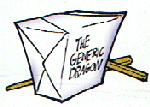
Joined: Jul 29, 2004
Member#: 7493
Posts: 706
Location: Over Hill and Under Wood
   
    |
 Posted:
Mon Jan 22, 2007 1:59 am Post subject: Posted:
Mon Jan 22, 2007 1:59 am Post subject: |
 
|
the way I do it is to right-click (bringing up the menu), select "view image" and copy/paste the image url and put it between the [ img ] [ /img ] tags.
note that the spaces are between the brackets and img for this demo. in order for the tag to work, remove the spaces.
for example the Young Frankenstein image url is http://ec1.images-amazon.com/images/P/B000002R49.01._AA240_SCLZZZZZZZ_.jpg
within the tags it would look like (remember not to add the spaces in the tag) [ img ]http://ec1.images-amazon.com/images/P/B000002R49.01._AA240_SCLZZZZZZZ_.jpg[ /img ]
and you get this result


_________________
"It does not do to leave a live dragon out of your calculations, if you live near him." ~ J.R.R. Tolkien
"The thing that impresses me the most about America is the way parents obey their children." ~ King Edward VIII (1894 - 1972) |
|
 |
BhelPuri
Lieutenant Commander


Joined: Feb 11, 2004
Member#: 5034
Posts: 296
Location: USA
   
|
 Posted:
Mon Jan 22, 2007 2:06 am Post subject: Posted:
Mon Jan 22, 2007 2:06 am Post subject: |
 
|
Gd already got there before me but anyways...
Just click on the image of the cd cover. It should pop out a new window with the image. Once you have the small window with the image do the following-
Firefox
Right click on the image and "Copy Image Location" and use Cntrl-V to paste it.
Internet Explorer
Right click on the image, click on "Properties" and you can see the address/URL listed there. Just double-click the address displayed, and do a Cntrl-C to copy the address and Cntrl-V to paste it here.
http://ec1.images-amazon.com/images/P/B000002R49.01._SS500_SCLZZZZZZZ_V1115779100_.jpg |
|
 |
 genericdragon genericdragon
Commander

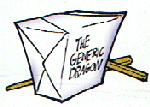
Joined: Jul 29, 2004
Member#: 7493
Posts: 706
Location: Over Hill and Under Wood
   
    |
 Posted:
Mon Jan 22, 2007 2:11 am Post subject: Posted:
Mon Jan 22, 2007 2:11 am Post subject: |
 
|
lol
I am the fastest clicker in the west. I'm so hot that my mouse smokes! 
thanks for adding the additional methods!
_________________
"It does not do to leave a live dragon out of your calculations, if you live near him." ~ J.R.R. Tolkien
"The thing that impresses me the most about America is the way parents obey their children." ~ King Edward VIII (1894 - 1972) |
|
 |
 dnewhous dnewhous
Ensign


Joined: Jan 17, 2007
Member#: 16896
Posts: 21
Location: Cedar Rapids, IA
   
|
 Posted:
Mon Jan 22, 2007 4:01 am Post subject: Posted:
Mon Jan 22, 2007 4:01 am Post subject: |
 
|
Thanks for everything. |
|
 |
 Twopop Twopop 
Rear Admiral (Ambassador)


Joined: Jul 21, 2004
Member#: 7382
Posts: 2673
Location: Oregon
    
|
 Posted:
Mon Jan 22, 2007 11:35 am Post subject: Posted:
Mon Jan 22, 2007 11:35 am Post subject: |
 
|
| dnewhous wrote: |
| Thanks for everything. |
OK, dnewhouse, time for a pop quiz.
Show us what ya got.  |
|
 |
|
|
