|
View previous topic ::
View next topic
|
| Author |
Message |
dalandis
Lieutenant Junior Grade

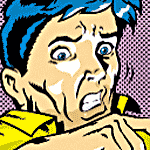
Joined: Mar 29, 2005
Member#: 9583
Posts: 68
   
|
 Posted:
Fri Mar 16, 2007 3:44 pm Post subject: Posted:
Fri Mar 16, 2007 3:44 pm Post subject: |
 
|
One more tip for fellow mac users.
When you click the stream link and it places that icon on your desktop. (And then you CONTROL CLICK to make it open with VLC)... you can ALSO go to GET INFO. Once there... in that menu, you can see a OPEN WITH sub menu... so you can set this ICON to open with VLC everytime you double click it (instead of the default Quicktime). Maybe don't use CHANGE ALL button, because you'll probably just want the change to apply to this one stream icon.
Then a fun thing to do... you can drag/drop the SST logo off the SST web site to your desktop. Double click it.
It will open up in PREVIEW.
Copy the icon graphic.
Go back to the GET INFO window on the .pls file on your desktop and you can PASTE it over the icon that at the top of the GET INFO window. Then the icon on your desktop will be the SST logo. You can even change the name of the file to SST.pls.
And then... whenever you double click it... it will automatically fire up VLC and start playing streaming soundtracks.
-dalandis |
|
 |
eponine203
Cadet 2


Joined: Sep 27, 2005
Member#: 11722
Posts: 6
   
|
 Posted:
Mon Mar 19, 2007 2:08 pm Post subject: Posted:
Mon Mar 19, 2007 2:08 pm Post subject: |
 
|
Is it normal for my stream to hiccup and randomly need to be restarted?
And thanks for the cool tip dalandis! My desktop has my magical SST starter upper logo now and I'm happy. |
|
 |
dalandis
Lieutenant Junior Grade

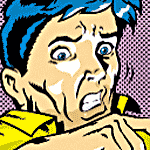
Joined: Mar 29, 2005
Member#: 9583
Posts: 68
   
|
 Posted:
Mon Mar 19, 2007 2:46 pm Post subject: Posted:
Mon Mar 19, 2007 2:46 pm Post subject: |
 
|
I can report about the hiccups and randomly needing restart too. I do know there was trouble with the stream this morning. But I can say that overall, the stream is not as solid as it was listening with live365. (Not horrible mind you... but maybe every 10 tracks or so, it will stutter a bit.)
I also notice that VLC seems to tax my computer more than live365 did... if I have 10 things happening at once on my mac, it seems to affect the stream a bit (that is new for me). Will have to check my system resources to see if I can fix that. (But I also run way too many apps at the same time... so shame on me)
(Glad you liked the tip eponine203!) |
|
 |
 Cinder Cinder 
Commodore

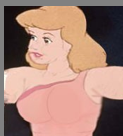
Joined: May 15, 2005
Member#: 10213
Posts: 3317
Location: Washington state
    
|
 Posted:
Mon Mar 19, 2007 4:55 pm Post subject: Macs in agreement Posted:
Mon Mar 19, 2007 4:55 pm Post subject: Macs in agreement |
 
|
I too can agree to the hiccups for lack of a more techno term!
and I do have to reboot the program from time to time.
And I find with things going that the system just is not there or the music jumps about. I go to a site like Myspace, and when that is going and getting started or someone's page has lots of stuff going on, VCL all but stops.
So we are in agreement.
iTunes was smoother for me, but this is ok too. As long as I have the music I am ok.
_________________
A good sound track will let me relive the movie, I can cry over them as well. Hand me the tissues...please. |
|
 |
eponine203
Cadet 2


Joined: Sep 27, 2005
Member#: 11722
Posts: 6
   
|
 Posted:
Fri Mar 23, 2007 6:08 pm Post subject: Posted:
Fri Mar 23, 2007 6:08 pm Post subject: |
 
|
The VLC still works great, but it's developed a new trick. I have to re-install it every day. From the start, whenever I qui the program it would be convinced that it had a problem that needed to be sent to Apple, even though I had just hit apple Q to quit it. But that wasn't a big deal, but now it de-installs itself every night. I have left the install file on my desktop so I can do it again every day, but it does seem like a bit of a waste. Any suggestions?? |
|
 |
 Cinder Cinder 
Commodore

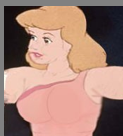
Joined: May 15, 2005
Member#: 10213
Posts: 3317
Location: Washington state
    
|
 Posted:
Sat Mar 24, 2007 3:34 am Post subject: Posted:
Sat Mar 24, 2007 3:34 am Post subject: |
 
|
| eponine203 wrote: |
| The VLC still works great, but it's developed a new trick. I have to re-install it every day. From the start, whenever I qui the program it would be convinced that it had a problem that needed to be sent to Apple, even though I had just hit apple Q to quit it. But that wasn't a big deal, but now it de-installs itself every night. I have left the install file on my desktop so I can do it again every day, but it does seem like a bit of a waste. Any suggestions?? |
I don't quit!
I let it go until the screen shuts off. Then when I begin again, it starts up. Sometimes I have to say hey play now!! but I go up to File and click on Open Recent. And just click on Users my name and the rest of the line. It just starts right up. But I have VCL on my desk top ready to go. It works for me like the person who has the button of SST on their desk top.
Then we are ok.
_________________
A good sound track will let me relive the movie, I can cry over them as well. Hand me the tissues...please. |
|
 |
 LadyInque LadyInque
Captain


Joined: May 20, 2005
Member#: 10281
Posts: 2224
Location: Eastern Massachusetts
    
|
 Posted:
Mon Apr 02, 2007 12:38 pm Post subject: Posted:
Mon Apr 02, 2007 12:38 pm Post subject: |
 
|
Okay, I have a new problem with VLC. The sound volume hiccups while the stream is playing. To replicate the effect, put a CD in a CD player, and while the music is playing, wiggle the volume dial. Up for a second or so, down for a second or so. Repeat.
Does anyone have any ideas? I've tried different streams, but it seems to keep happening. This started, I guess, after I put the volume down in the Equalizer. I've since changed it back, but I'm still getting the in-and-out volume. Any suggestions? Is there something wrong, or am I simply hearing subtleties in the recordings I never noticed before? |
|
 |
dalandis
Lieutenant Junior Grade

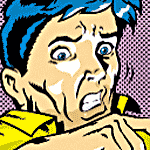
Joined: Mar 29, 2005
Member#: 9583
Posts: 68
   
|
 Posted:
Mon Apr 02, 2007 12:55 pm Post subject: Posted:
Mon Apr 02, 2007 12:55 pm Post subject: |
 
|
I have not heard that before. My problem is that when I am doing something else that taxes my mac, the sound will stop (sometimes it restarts itself, sometimes i need to hit STOP and PLAY again.)
If I am sending out a big e-mail... or sometimes if I'm opening a really big file it does this.
LadyInque... does the sound problem happen when other things are happening on your machine?
I wonder if VLC just does not use system resources very well. I never had trouble with sound cutting out when listening with Live365.
What is the deal with Live365 anyway? Is SST dropping it or not? I notice it still works through that service just fine. (But I have been mainly using VLC since I figure it's what we're all moving to.)
Anyone get under the hood of the app and figure out how to help it run a little better?
-dalandis |
|
 |
 Cinder Cinder 
Commodore

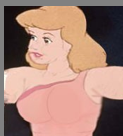
Joined: May 15, 2005
Member#: 10213
Posts: 3317
Location: Washington state
    
|
 Posted:
Mon Apr 02, 2007 4:33 pm Post subject: Mee three Posted:
Mon Apr 02, 2007 4:33 pm Post subject: Mee three |
 
|
I agree with you both!
Hick-ups or whatever you want to call them.. music stops and as you say might restart, but more often than not I get to go back up to file and hit Open Recent, found this works much smooother than jump starts any other way, and get the stream again.
Surely do hope someone has a clue about this.
I could take it to the Apple/Mac forum I used before when I was trying to figure out how to even get the stream!
Anyone else?
_________________
A good sound track will let me relive the movie, I can cry over them as well. Hand me the tissues...please. |
|
 |
 Cinder Cinder 
Commodore

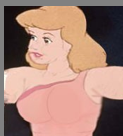
Joined: May 15, 2005
Member#: 10213
Posts: 3317
Location: Washington state
    
|
 Posted:
Wed May 09, 2007 3:14 am Post subject: VLC upgraded Posted:
Wed May 09, 2007 3:14 am Post subject: VLC upgraded |
 
|
Just got this from CNET.com... only place to be!
and now I will hear the music so much better...
CNET Download.com
New releases
In Multimedia & Design
VLC Media Player 0.8.6b
License: Free
File size: 23.03MB
Minimum requirements: Mac OS X
Category: Video
When it comes to video files, it seems like nothing is ever as easy as it should be. VLC Media Player offers a one-stop shop for opening almost any video file--even partial ones.
_________________
A good sound track will let me relive the movie, I can cry over them as well. Hand me the tissues...please. |
|
 |
dalandis
Lieutenant Junior Grade

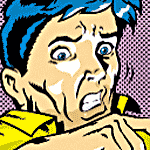
Joined: Mar 29, 2005
Member#: 9583
Posts: 68
   
|
 Posted:
Wed May 09, 2007 8:16 am Post subject: Posted:
Wed May 09, 2007 8:16 am Post subject: |
 
|
Did the new VLC player help? I became so frustrated with the old version that I went back to Live365 player (which still works great.)
The main problem with VLC is that anytime I wanted to send an e-mail or surf the web, it would cause stutters (or complete stopping) of stream.
Curious about this new one... have you had a few hours of testing yet?
-dalandis |
|
 |
 Cinder Cinder 
Commodore

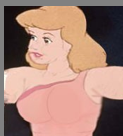
Joined: May 15, 2005
Member#: 10213
Posts: 3317
Location: Washington state
    
|
 Posted:
Wed May 09, 2007 1:48 pm Post subject: Posted:
Wed May 09, 2007 1:48 pm Post subject: |
 
|
| dalandis wrote: |
Did the new VLC player help? I became so frustrated with the old version that I went back to Live365 player (which still works great.)
The main problem with VLC is that anytime I wanted to send an e-mail or surf the web, it would cause stutters (or complete stopping) of stream.
Curious about this new one... have you had a few hours of testing yet?
-dalandis |
I understand the "stuttering" a great word for it! I got that too when doing a large download or moving photos. I do not recall the web surfing pestering so much, but I am sure it did.
I just loaded it, easy as pie! And after all the troubles we had that was nice!
So far.. no change. For me a volume of 2-3 works..smooth.. will test later on that stuttering effect!
I will keep you posted.
Only thing I miss about Live365 is the window told what you were listening to. I know there was a formula for that here, but I just keep a chat window open at all times.
Cind
_________________
A good sound track will let me relive the movie, I can cry over them as well. Hand me the tissues...please. |
|
 |
dalandis
Lieutenant Junior Grade

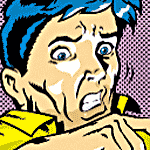
Joined: Mar 29, 2005
Member#: 9583
Posts: 68
   
|
 Posted:
Tue Jun 05, 2007 3:34 pm Post subject: Posted:
Tue Jun 05, 2007 3:34 pm Post subject: |
 
|
Did anyone ever figure out a perference to allow VLC to not just give up the stream to e-mail transfers?
Seems to me there must be a preference to make it hold the stream more aggressively.
It does not share my connection as well as Live365 player... that would nover stop even when massive transfers were happening.
-dalandis |
|
 |
 AtticusFinch AtticusFinch
Ensign

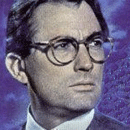
Joined: Oct 14, 2004
Member#: 8153
Posts: 37
Location: Sacramento, CA
   
|
 Posted:
Wed Jun 06, 2007 11:29 am Post subject: Posted:
Wed Jun 06, 2007 11:29 am Post subject: |
 
|
At first I was bummed that SST wouldn't play in iTunes anymore, but with the helpful suggestions of Cinder, Natedogg and dalandis I'm up and running with the VLC player. An unexpected benefit of using the VLC player is that now, when I want to briefly listen to a track in my iTunes library, I don't have to quit the SST stream in iTunes, then listen to the track, then re-load the stream; I just silence VLC, play my iTunes track, then crank up VLC again.
Also, dalandis you rock! Got the SST logo on the stream file! Easy to see! And, to make listening even more convenient, instead of leaving the stream file on the desktop where I would have to double-click it (way too much effort), I just put the icon on the dock for one-touch listening (automatically opens up the VLC player and starts streaming SST!).
Now, I'm sorry I've been absent from the chat and forums these past many months. I've missed you guys, but my full-time job plus side video production business plus continuing education plus family stuff has not left much time for me to socialize. The good news is that at work I hired someone to take the day-to-day burden of managing our engineering department off my sholders. So, in time, that should free up some time so that I can to chit-chat a bit more (as well as not go up in flames from job burn out!).
-Atticus
_________________
We are all faced with a series of great opportunities, brilliantly disguised as unsolvable problems. -Charles Swindoll |
|
 |
 Haino Haino
Lieutenant Junior Grade


Joined: May 13, 2008
Member#: 21194
Posts: 80
   
|
 Posted:
Thu Oct 09, 2008 4:46 pm Post subject: Posted:
Thu Oct 09, 2008 4:46 pm Post subject: |
 
|
-Can be deleted, no forumparticipating anymore-
Haino.
Last edited by Haino on Sun Sep 20, 2009 2:41 pm; edited 1 time in total |
|
 |
|
|
