|
View previous topic ::
View next topic
|
| Author |
Message |
 607 607
Lieutenant


Joined: Sep 19, 2018
Member#: 46975
Posts: 222
Location: Amersfoort
    
|
 Posted:
Wed Feb 13, 2019 3:51 am Post subject: How do you manage your favourites? Posted:
Wed Feb 13, 2019 3:51 am Post subject: How do you manage your favourites? |
 
|
Hey, I'd like to make my favourites public some time, as most people have it public... but I would like to know to what degree you have sorted your favourites! As if there are hundreds of tracks in there, which seems to be the case for more people than just me, wouldn't it be way too big of an endeavour to go ranking them all?? |
|
 |
 danleich danleich
Lieutenant


Joined: Apr 26, 2015
Member#: 37055
Posts: 174
   
|
 Posted:
Wed Feb 13, 2019 7:45 am Post subject: Posted:
Wed Feb 13, 2019 7:45 am Post subject: |
 
|
mine are mostly unsorted, i started with the tracks i liked most in the beginning and which are not that often played, then added the ones i like, but which are more often played. Now I add tracks i like to hear again or just like at the end. Once in a while I try to sort some of newer ones to the top, basically judging which one i prefer to hear starting with the first, which makes up the first ~30 tracks of my list. the rest is still unsorted 
ola's system is much more advanced though  |
|
 |
 Dragonel Dragonel 
Vice Admiral (Moderator)



Joined: Jul 16, 2008
Member#: 21881
Posts: 411
Location: Dragonia, US
   
|
 Posted:
Wed Feb 13, 2019 12:14 pm Post subject: Posted:
Wed Feb 13, 2019 12:14 pm Post subject: |
 
|
My top 40 or so tracks are the ones that I want to play as often as I can, so I will instantly see if one of those is available any time I go to favs.
After that there are some main groups (Whoooo of course for me, but also classical ones together etc) so I can find those easily if that is what I am in the mood for and again see easily which are available.
And of course at the bottom are all the most recent ones that haven't been sorted or are just flagged to listen to again before removing from the list.
In between they are mostly just in a random order, but if I look for a track and have a hard time finding it I'll probably move it up the list somewhat.
So I won't often do a full-sort, just adjust the position of individual tracks as I pick them.
Also note that you can click on most of the headings at the top of the favorites list to auto-sort them, so you can sort by artist, title, length, most-recent (or least-recent) played etc. Clicking on the first number column will sort them back into your preferred order.
_________________
If you can't stand the heat, don't tease a dragon |
|
 |
 LadyInque LadyInque
Captain


Joined: May 20, 2005
Member#: 10281
Posts: 2224
Location: Eastern Massachusetts
    
|
 Posted:
Thu Feb 14, 2019 1:44 pm Post subject: Posted:
Thu Feb 14, 2019 1:44 pm Post subject: |
 
|
I have them alphabetized by album, but lately I've been slacking off, and just letting new additions fall where they may.
On December 21, it's useful to be able to sort them by length with a click.
_________________
I have a book coming out. Wanna see it?
http://www.jessicalevai.com/sternendach-a-vampire-opera-in-verse/ |
|
 |
Caliburn
Guest

|
 Posted:
Fri Feb 15, 2019 3:43 am Post subject: Posted:
Fri Feb 15, 2019 3:43 am Post subject: |
 
|
I like a track -> I press the heart. That is about it  |
|
 |
 607 607
Lieutenant


Joined: Sep 19, 2018
Member#: 46975
Posts: 222
Location: Amersfoort
    
|
 Posted:
Fri Feb 15, 2019 4:41 am Post subject: Posted:
Fri Feb 15, 2019 4:41 am Post subject: |
 
|
Good to know, all, thanks.  What browser do you use to manage your favourites? I can't get it to work... What browser do you use to manage your favourites? I can't get it to work... |
|
 |
 danleich danleich
Lieutenant


Joined: Apr 26, 2015
Member#: 37055
Posts: 174
   
|
 Posted:
Fri Feb 15, 2019 6:53 am Post subject: Posted:
Fri Feb 15, 2019 6:53 am Post subject: |
 
|
firefox, since forever. But don't ask about the versions, @work we have it fixed to an older one and @home i usually have the newest one.
What is it you are hanging with? If you want to make them public, there is a small text in the top left, where it says "Your favorites are..." the ... is a link to switch the status of your favorites. Took me a while to find it 
If you want to sort them, you can click on the info-icon next to the track, then more detailed info should appear (though i heard of some browser related issues with that). Among that you have a field with the current position of that specific track in your favs. change the number and click on "go", then you changed the position, easy as that. You have to to that for each track though, so quite tedious if you want to manage multiple tracks  hence our previous statements with the few sorted tracks hence our previous statements with the few sorted tracks  |
|
 |
 607 607
Lieutenant


Joined: Sep 19, 2018
Member#: 46975
Posts: 222
Location: Amersfoort
    
|
 Posted:
Sun Feb 17, 2019 4:54 am Post subject: Posted:
Sun Feb 17, 2019 4:54 am Post subject: |
 
|
Yeah... that information tab doesn't work well. On Edge it sometimes stays for a bit, but disappears after less than a minute. On Chrome it disappears within a second every time. Internet Explorer seems to be in-between. I'll install Mozilla Firefox later, hopefully it'll work on that. |
|
 |
 molossus molossus 
Admiral (Administrator)


Joined: Aug 09, 2005
Member#: 11167
Posts: 3310
Location: Warsaw & once in a blue moon Szczecin (Poland)
    
|
 Posted:
Sun Feb 17, 2019 8:09 am Post subject: Posted:
Sun Feb 17, 2019 8:09 am Post subject: |
 
|
Checked Firefox 64.0.2. Track detail panel works ok in FF.
But Opera 58.0.3135.65 doesn't do the trick.
_________________
<i>"The piano keys are black and white,
But they sound like a million colors in your mind"</i>
(from "Spider's Web" by <a href="http://katiemelua.com/music/#KatieMelua">Katie Melua</a>)
Avatar is from work of art by Drew Struzan |
|
 |
 Dragonel Dragonel 
Vice Admiral (Moderator)



Joined: Jul 16, 2008
Member#: 21881
Posts: 411
Location: Dragonia, US
   
|
 Posted:
Thu Feb 21, 2019 7:24 pm Post subject: Posted:
Thu Feb 21, 2019 7:24 pm Post subject: |
 
|
My info panel disappears at random - sometimes if I lose it in tab 1 I can open a new tab & go to favorites & it will show up again, at least for a while.
One thing that may be giving it problems is that I usually have text set to 150% (on Windows).
_________________
If you can't stand the heat, don't tease a dragon |
|
 |
 Akula Akula
Lieutenant

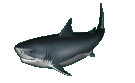
Joined: May 20, 2010
Member#: 28769
Posts: 175
   
|
 Posted:
Thu Feb 21, 2019 8:13 pm Post subject: Posted:
Thu Feb 21, 2019 8:13 pm Post subject: |
 
|
Zoom your browser out to 50% & refresh (may require a magnifying glass), side bar will return & remain for the duration whilst you order your fav list, whatever. Then return your browser to 100-150% 
_________________
__/\_______\0/__ |
|
 |
 607 607
Lieutenant


Joined: Sep 19, 2018
Member#: 46975
Posts: 222
Location: Amersfoort
    
|
 Posted:
Tue Feb 26, 2019 3:22 pm Post subject: Posted:
Tue Feb 26, 2019 3:22 pm Post subject: |
 
|
| Akula wrote: |
Zoom your browser out to 50% & refresh (may require a magnifying glass), side bar will return & remain for the duration whilst you order your fav list, whatever. Then return your browser to 100-150%  |
Thanks for the tip; that does help, strangely! It still disappears after a while, but now it actually stays for long enough to be able to actually do stuff.  
I made a rough top 25.  I was going for a top 50 but at this point I didn't really know what to put where anymore, so the rest might be better as it is now, fairly random. I was going for a top 50 but at this point I didn't really know what to put where anymore, so the rest might be better as it is now, fairly random.  In the top 25 I put tracks together that belonged together. In the top 25 I put tracks together that belonged together.
I also selected and ordered my 5 favourite albums so far.
Now my favourites are public.  |
|
 |
 607 607
Lieutenant


Joined: Sep 19, 2018
Member#: 46975
Posts: 222
Location: Amersfoort
    
|
 Posted:
Sat May 23, 2020 7:55 am Post subject: Posted:
Sat May 23, 2020 7:55 am Post subject: |
 
|
I now have a sorted top 50!  There are probably still some tracks unsorted or even unfavourited that ought to be in the top 50, though. There are probably still some tracks unsorted or even unfavourited that ought to be in the top 50, though.  But in any case, anything in my top 50 is something I like particularly well. But in any case, anything in my top 50 is something I like particularly well.  |
|
 |
 martino martino 
Commander

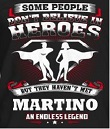

Joined: Jan 12, 2009
Member#: 24057
Posts: 595
   
|
 Posted:
Sat May 23, 2020 4:30 pm Post subject: Posted:
Sat May 23, 2020 4:30 pm Post subject: |
 
|
Well, I was trying to keep my favorites in order but eventually I gave up. I have deleted recently all my favorite albums. Maybe I should do the same with tracks and start again and be more methodical. Anyway, my track order doesn't matter at all. I'm not able to say what is my number 1, 2, ..., 150, etc |
|
 |
|
|
